As we approach the end of 2022, it’s time to take a look back at the year in WordPress Gutenberg Block Editor in this yearly roundup. I have covered all the highlighted features in this year’s yearly roundup. So grab your bucket of popcorn or your Christmas cookies (or any snacks based on your preference) to review the past year in the world of Gutenberg.
Index
- Gutenberg version 12.3
- Gutenberg version 12.4
- Gutenberg version 12.5
- Gutenberg version 12.6
- Gutenberg version 12.7
- Gutenberg version 12.8
- Gutenberg version 12.9
- Gutenberg version 13.0
- Gutenberg version 13.1
- Gutenberg version 13.2
- Gutenberg version 13.3
- Gutenberg version 13.4
- Gutenberg version 13.5
- Gutenberg version 13.6
- Gutenberg version 13.7
- Gutenberg version 13.8
- Gutenberg version 13.9
- Gutenberg version 14.0
- Gutenberg version 14.1
- Gutenberg version 14.2
- Gutenberg version 14.3
- Gutenberg version 14.4
- Gutenberg version 14.5
- Gutenberg version 14.6
- Gutenberg version 14.7
- Gutenberg version 14.8
Gutenberg 12.3
Gutenberg 12.3 was the first update for Gutenberg for the year 2022. This version was released on January 5, 2022. This update included new blocks like Author Name block, Comments pagination, Spacer block, and Group block. And features which help you easily set your site icon, and restriction of Navigation menu for non-admin users.
Author Name Block
This block helps you to add and customize the author name to your liking.

Comments pagination: Next and Previous blocks
This block helps to navigate through the comments forward and backwards when all the comments are now shown on the same page.

Spacer block: custom units
Custom units can now be used to configure the Spacer block:
- EM: Relative to parent font size
- REM: Relative to root font size
- VH: Viewport height
- VW: Viewport width

Group block: Gap support & typography support
The Group block can now use the new Gap support, which adds the ability to choose the distance between the children items of the block.
The Group/Row blocks now include typography. When you need to define the typography settings for an entire section, such as a sidebar, and you don’t want to duplicate the same typography settings across multiple blocks, this can be useful.
Set your site icon using the site logo block
There is now a new option in the Site Logo block settings to sync the site icon* to the Site Logo image. When the toggle is switched on, any updates made to the Site Logo block image will be automatically applied to the site icon. This is an important flow that allows for parity between the Site Editor experience and the Customizer.

Restrict Navigation Menu creation for non-admin users
When non-admin users add a Navigation block, they will now see a warning telling them they do not have permission to create Navigation Menus and instead will be presented with the option to select an existing one. This allows folks to still add navigation to their content in line with broader WordPress permissions. Non-admin users can still add a Navigation block and select an existing menu. If a non-admin user tries to create a menu, changes won’t be saved.

View the full change log here.
Gutenberg 12.4
This version of Gutenberg released on January 19, 2022. This version included minor accessibility improvements, post publish panel, and site editor keyboard shortcut panel.
Accessibility improvements
Focus now correctly returns to the list view button after closing out of listview—saving a lot of trouble to get back to where you were before opening it.
More improvements are in place for the block inserter sidebar. The search input now receives focus when it is opened. And, for screen readers, the close button was added to the desktop view to ensure consistency with the mobile view.
Post publish panel categories reminder
This feature is a life-saver 🩹 for someone who forgets to add tags and categories to a post before publishing. The suggestion box for adding tags already existed in the publish panel, but now there is a suggestion box which suggests assigning the category to the post if it’s not already assigned.

Site editor keyboard shortcuts help panel
The site editor now has a list of keyboard shortcuts as part of the border work of UI parity with the post editor. They are accessible via the “More tools and options” (vertical ellipsis/kebab menu) dropdown or by pressing CONTROL + OPTION + H on MacOS or CTRL + ALT + H on Windows. With these shortcuts, you can enjoy more streamlined workflows.

View the full change log here.
Gutenberg 12.5
This version of Gutenberg released on February 2, 2022. This version allows the user to switch between theme style variations, filters custom taxonomies, adding a button to the adjacent block just got easier, and added code editor to the site editor.
Allow switching theme styles variations
Theme.json allows theme authors to do a lot of customization. Now you can do even more with the style variations that allow users to quickly and easily switch between different looks within the same theme.
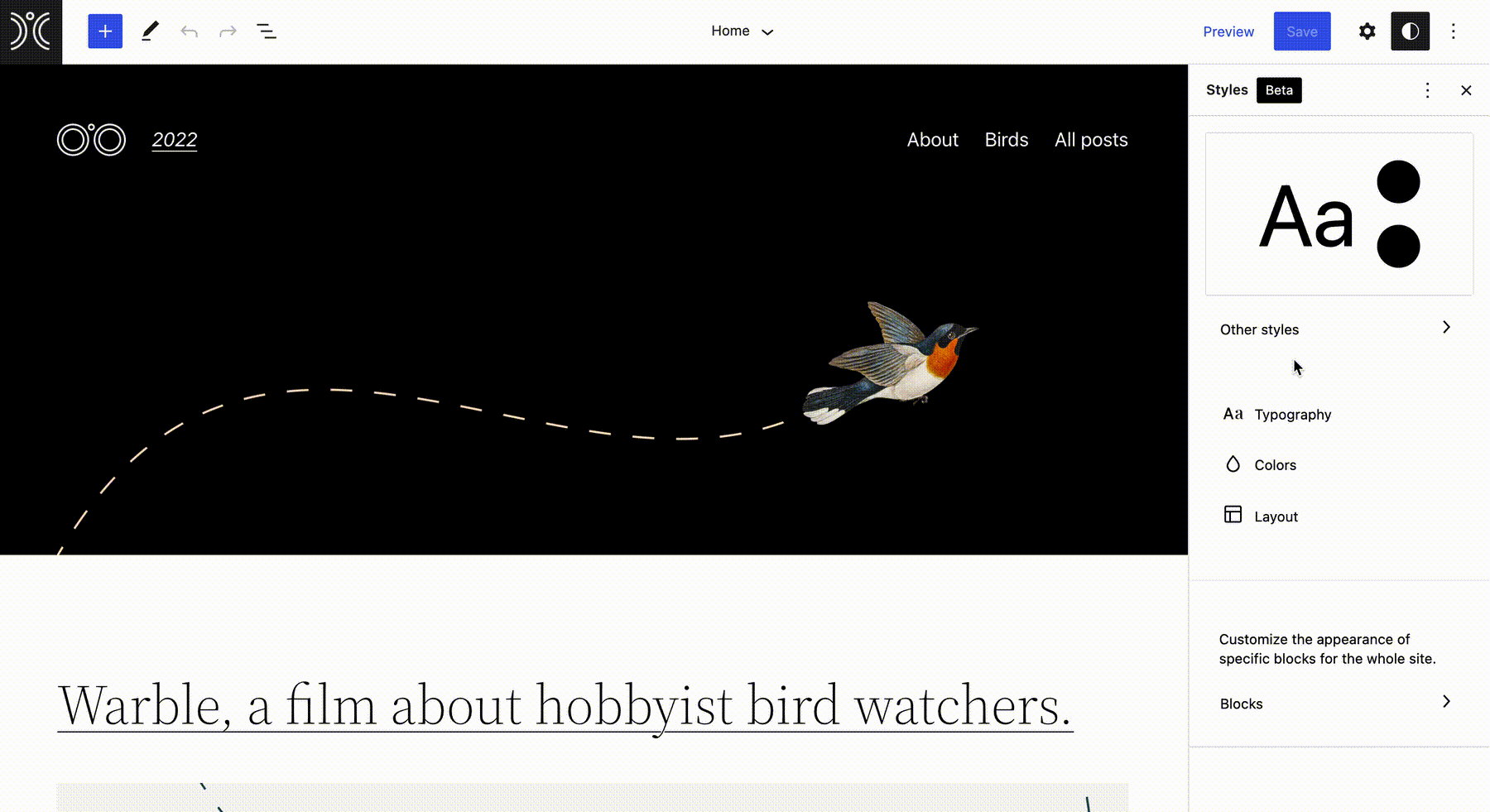
Query Loop: custom taxonomies filtering and more!
In the filters panel, the Query Loop block now displays custom taxonomies. Depending on the post type selected, the available filters will be updated to show all taxonomies for that post type. Furthermore, the Query Loop block now supports author filtering.

When rendering a placeholder inside a Query Loop, there was a limited set of controls available on the Post Featured Image Block when compared to using the block isolated. All Post Featured Image settings can now be used when the block is inside the Query Loop as of this version!

Preserve styling from adjacent buttons when inserting a new one
Now you don’t have to make all the changes when a new Button block is inserted adjacently.

Add the Code Editor to Site Editor
Sometimes you just have to peek underneath the hood 🚘. Gutenberg 12.5 brings the Code Editor view to the Site Editor, too!
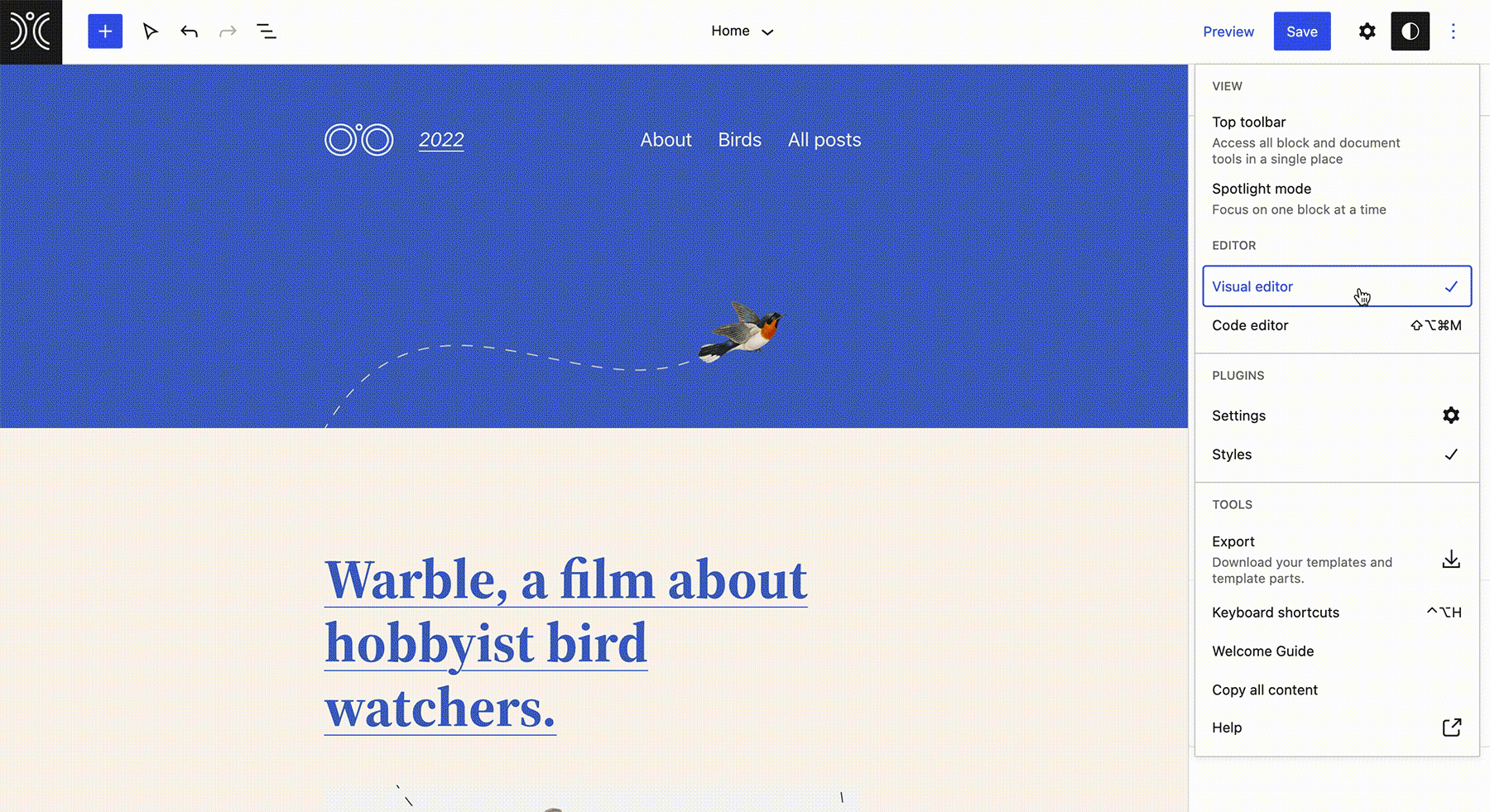
View the full change log here.
Gutenberg 12.6
This version of Gutenberg released on February 16, 2022. This version includes a new color panel and updated default color controls, new blocks like post author biography and read more blocks, and much more. You can contain the color and font size when transforming between blocks in this version.
New color panel and updated default color controls
Colors for text, background, and links can now be expanded and collapsed in various contexts. This enhances colour editing and unifies the controls with other design tools. Furthermore, core blocks have been audited and their default colour options have been updated.
New Post Author Biography and Read More blocks
I gives a great deal of pleasure, when I look at my name in the articles I have published🤗. This is one of my favorite features for me as well as the writers around the world, I guess🤔.
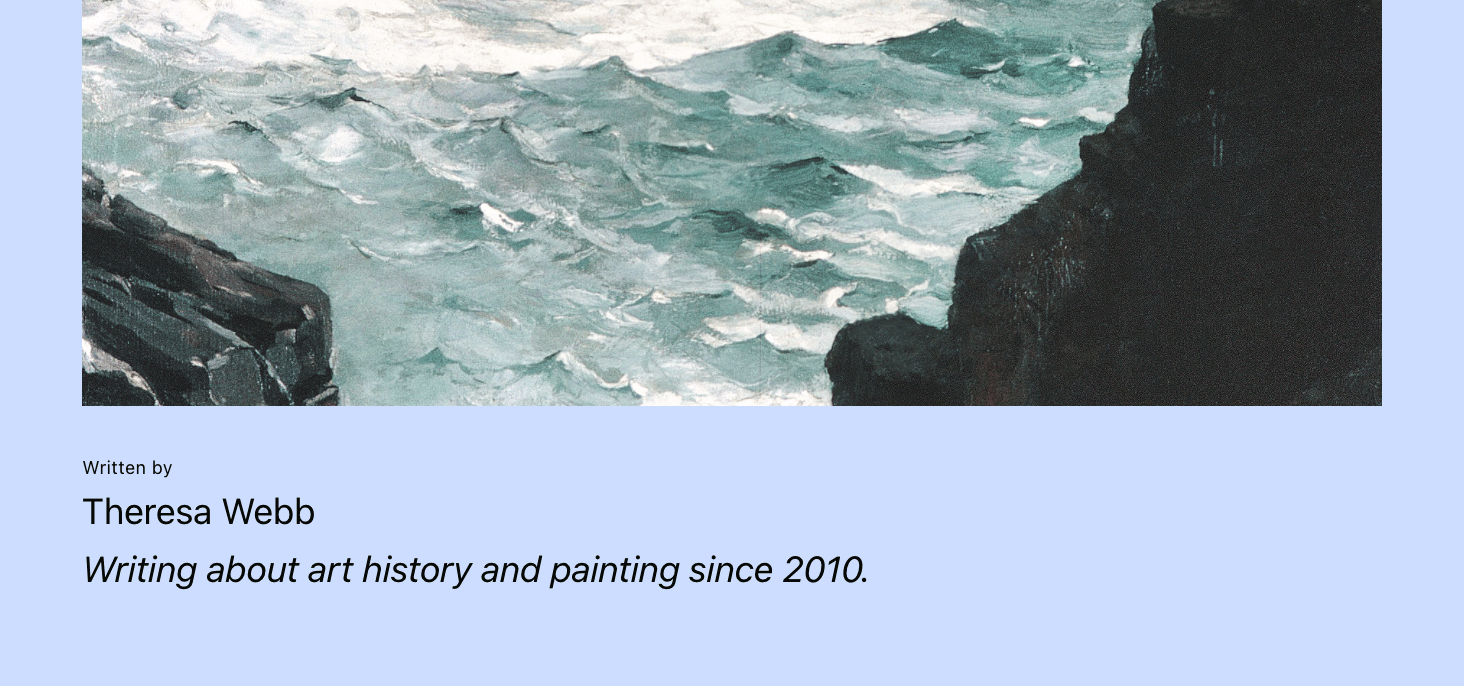
The Post Author Biography block is part of a bigger effort to split out the existing Post Author block into its separate components.
The Read More block provides a simple way to link to a single page or post within the Query block.

Keeping styles when transforming blocks
Block transforms keep improving upon each release. Starting in Gutenberg 12.6, some styles like color and font size are maintained when transforming between blocks.

Moreover, this release adds new block transforms, such as Tag Cloud to Categories, Calendar to Archives, Paragraph to Code, and Group to Row variation, as shown below.
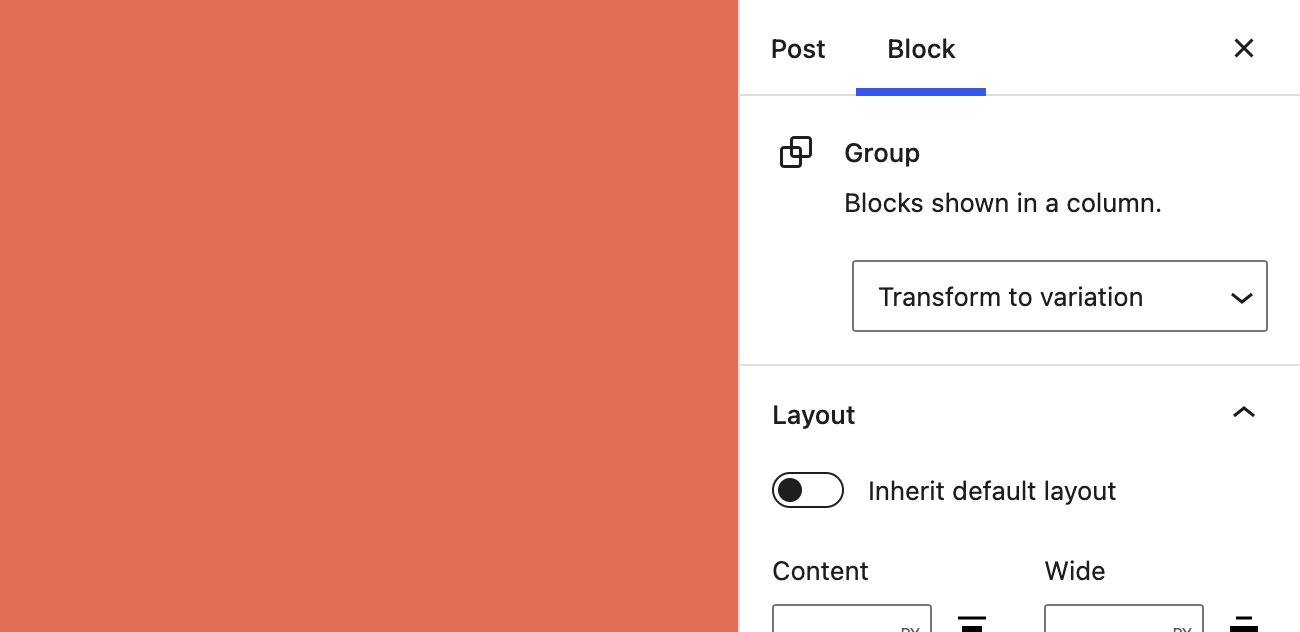
Error boundary for plugin exceptions
The editor is now more resistant to plugin issues thanks to the new error boundary for plugins. Beginning with Gutenberg 12.6, plugin errors are displayed at the top of the editor to inform users of which plugins are causing the problem. This reduces the potential impact of faulty plugins when editing.

Iterative polishing of the loading states
Streamlining a blocks’ loading state has been a part of previous releases. For example in Gutenberg 12.3 the loading state of the Embed block was reduced to a spinner. With the latest improvements, Gutenberg 12.6 goes one step further and polishes the Spinner component to refine the experience.
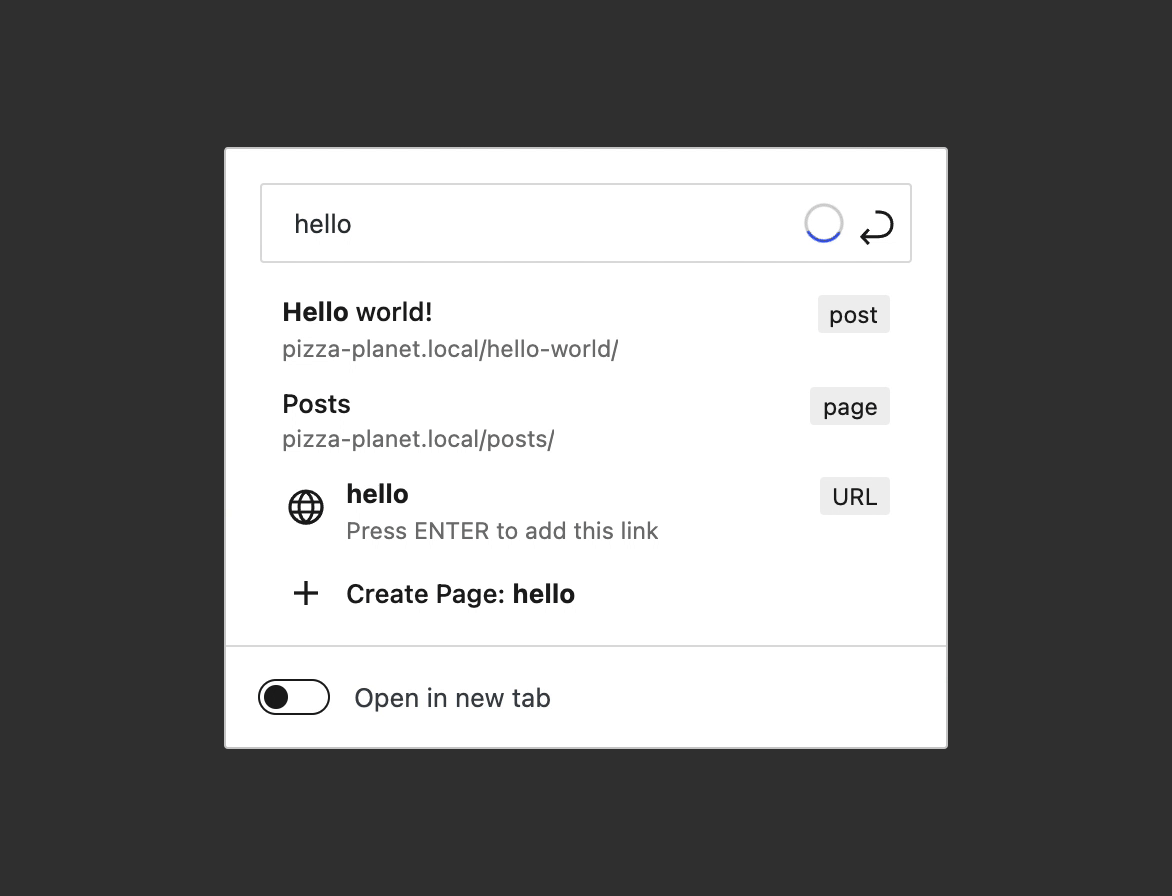
View the full change log here.
Gutenberg 12.7
This version of Gutenberg released on March 2, 2022. This version had improvements in pattern experience and list view, changes to frontend HTML while using layouts and image blocks and much more.
Make Patterns easier to discover
The block quick inserter now prioritizes patterns instead of blocks when all the following conditions are met:
- Editing a template, either on site editor or post editor.
- The inserter is at the root level.
- The content being inserted is between other blocks (neither as the first block nor as the last one).
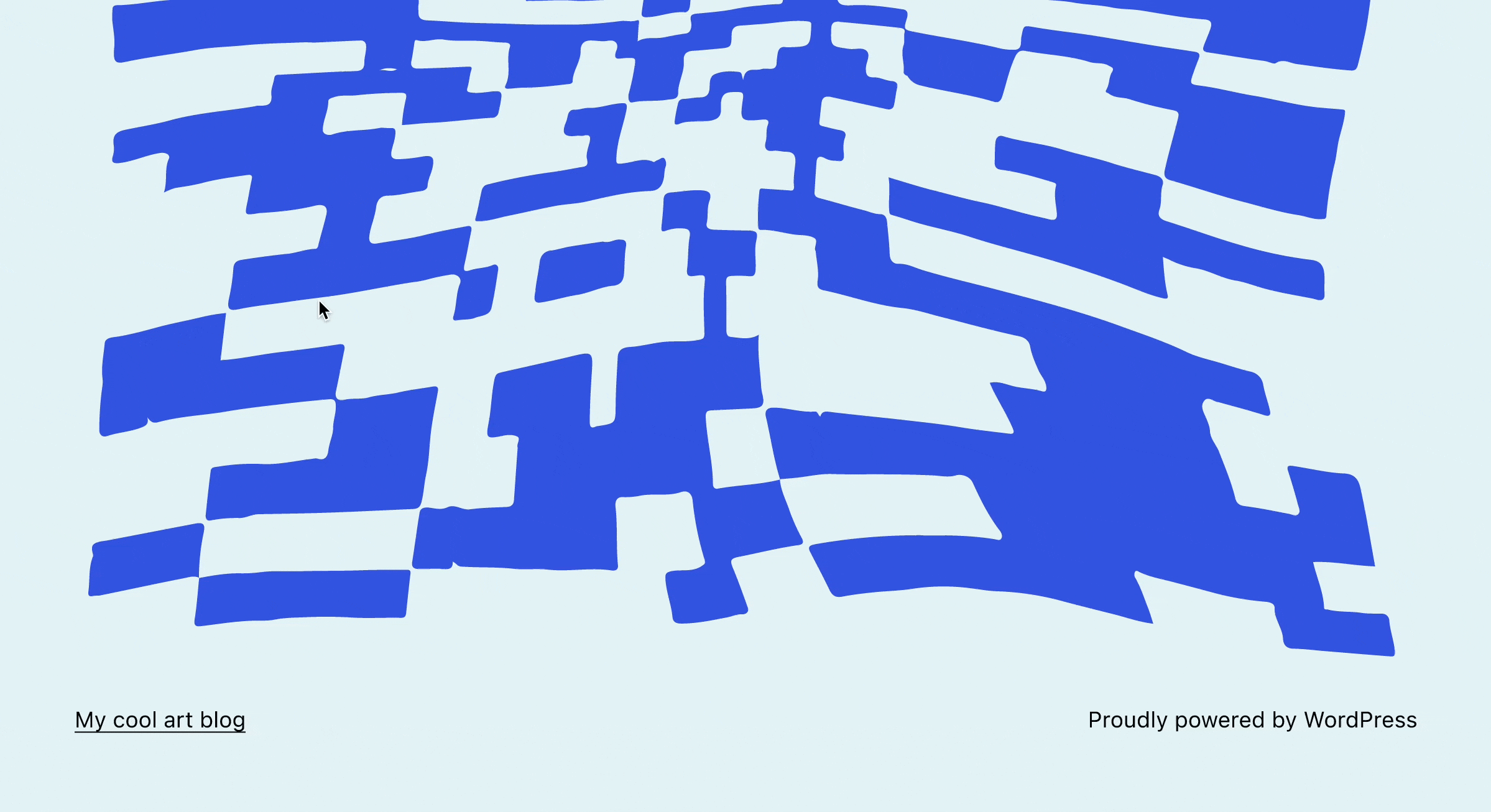
The template part (e.g. Header / Footer / Sidebar) creation flow will now also show patterns, making it easier to create more advanced compositions than adding blocks one by one.
Work will continue improving the logic that decides to show a pattern or a block, so feel free to share your feedback in the Gutenberg repository!
Allow themes to highlight Patterns
Themes can now highlight specific patterns to their users!
Recommending patterns to the users is as easy as adding a pattern field to the theme.json file. When handling patterns from the Pattern Directory, you can find their slugs on the URL when browsing them individually.

List View Improvements
Once more, the List View keeps getting better! Gutenberg 12.7 includes a few iterative improvements to improve the block editor experience.
You will be able to select multiple blocks at the same level, and then drag and drop them to move them around. To select multiple blocks, the keyboard shortcuts are:
- Shift Key + Click
- Shift Key + Up/Down arrow.
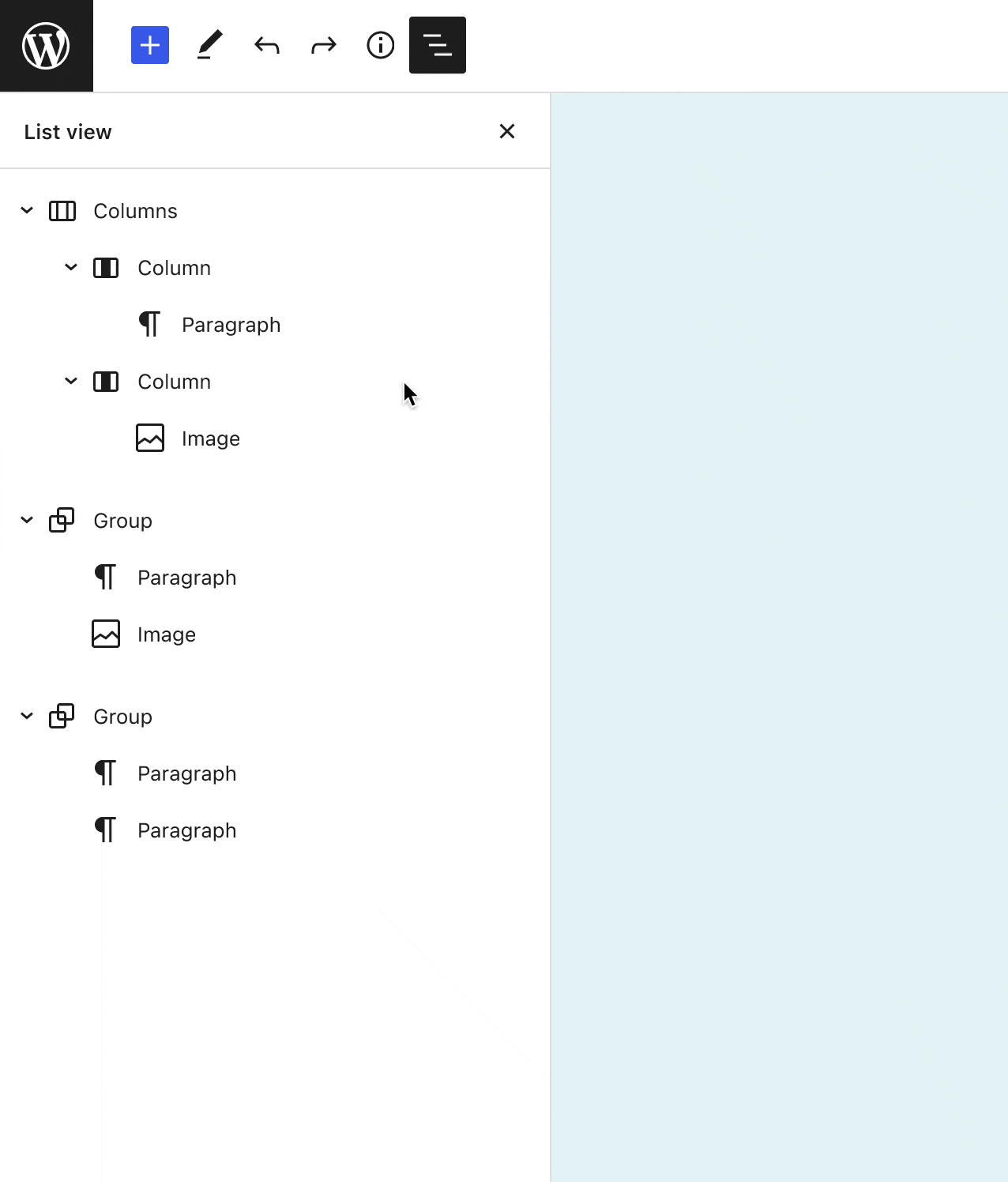
Also, when you click on a block in the editor, the List View will expand to show the selected block for better visibility of the selection’s context within the block tree.

Changes to frontend HTML when using layouts and image blocks
In order to add consistency to the block editor, some wrappers divs that were generated on the editor in order were removed to add alignment to some blocks.
Keep in note that this div cleaning can affect themes that support layout and many blocks that have this alignment support. Many contributors helped with testing, but theme developers are encouraged to check their themes and leave any feedback they may encounter.
View the full change log here.
Gutenberg 12.8
This version of Gutenberg released on March 16, 2022. This release comes with new APIs, iterative UX enhancements, and many bug fixes to improve the editors stability.
New Webfonts API
Since 2007, WordPress has provided a framework to help theme and plugin developers load scripts and styles in a standardized, integrated way. Now, for the first time, web fonts have the same types of tooling.
This API is the first step in helping people load fonts in a performance-friendly, privacy-friendly, and future-proof manner – something which has been tremendously difficult to do without such a framework.
That it’s taken so long to reach this point is a testament to how complex web fonts can be and evidence of how much work has gone into ‘getting this right.’ Now that this framework exists, more tools and optimizations can be built on top of it to ensure that WordPress delivers the best possible experience (and privacy) to end-users.
With a few weeks left until the next WordPress Beta release and because of the complexity to achieve this milestone, testing the API is encouraged, and as always, feedback is welcome!
Swift inline insertion of internal links
If you thought using the slash inserter was fast, try the new [[ keyboard trigger to add an inline link.
Iterating on placeholder and loading states
The Navigation block now provides a clear loading state for initial setup and subsequent loading of existing blocks, and thanks to the improved UI feedback, creating a new menu is snappier.
The Media & Text block also comes with improved loading states. Starting in this version, the media being uploaded is also displayed behind the spinner.
View the full change log here.
Gutenberg 12.9
This version of Gutenberg released on March 30, 2022. This version brings over many features that enable both theme developers and website administrators more control over what is presented and editable to editors.
Introducing block locking UI
The new block locking UI lets you disable some actions for locked blocks. When a block is locked, users are either unable to move it, remove it, or both. This is particularly useful with site level blocks like Post Content which many themes will want to lock down.

It’s now easier to make beautiful galleries
The space surrounding your content is as important as the content itself. You can now control the space around images in a gallery block, ranging from zero to large “art gallery” style gaps. You can now use blocks to create even more beautiful and unique layouts.

Manage new template types in block themes
Previously, when creating new templates in the Site Editor we were limited to a small set of template types. Now you are able to create a template for many different types of pages on your site including Category, Author, Taxonomy Date, Tag and Attachment pages

Easier management of deeply nested block structures
Things are rarely simple. These updates learn from that and make managing complex content easier and more accessible.
In List View, use shift + Home and End keys for multi block selection.
It is now easier and more keyboard friendly to select from a particular block within the list view, to the end or beginning of a post.
The List view is now collapsed by default in all editors
Given that block based content is likely to have heavily nested block structures in it, it makes sense to have all nodes collapsed by default in the list view. Hence, Gutenberg 12.9 makes the initial list view experience a lot less overwhelming by defaulting to all nodes collapsed, reducing the initial impact of heavily nested page or post structures.
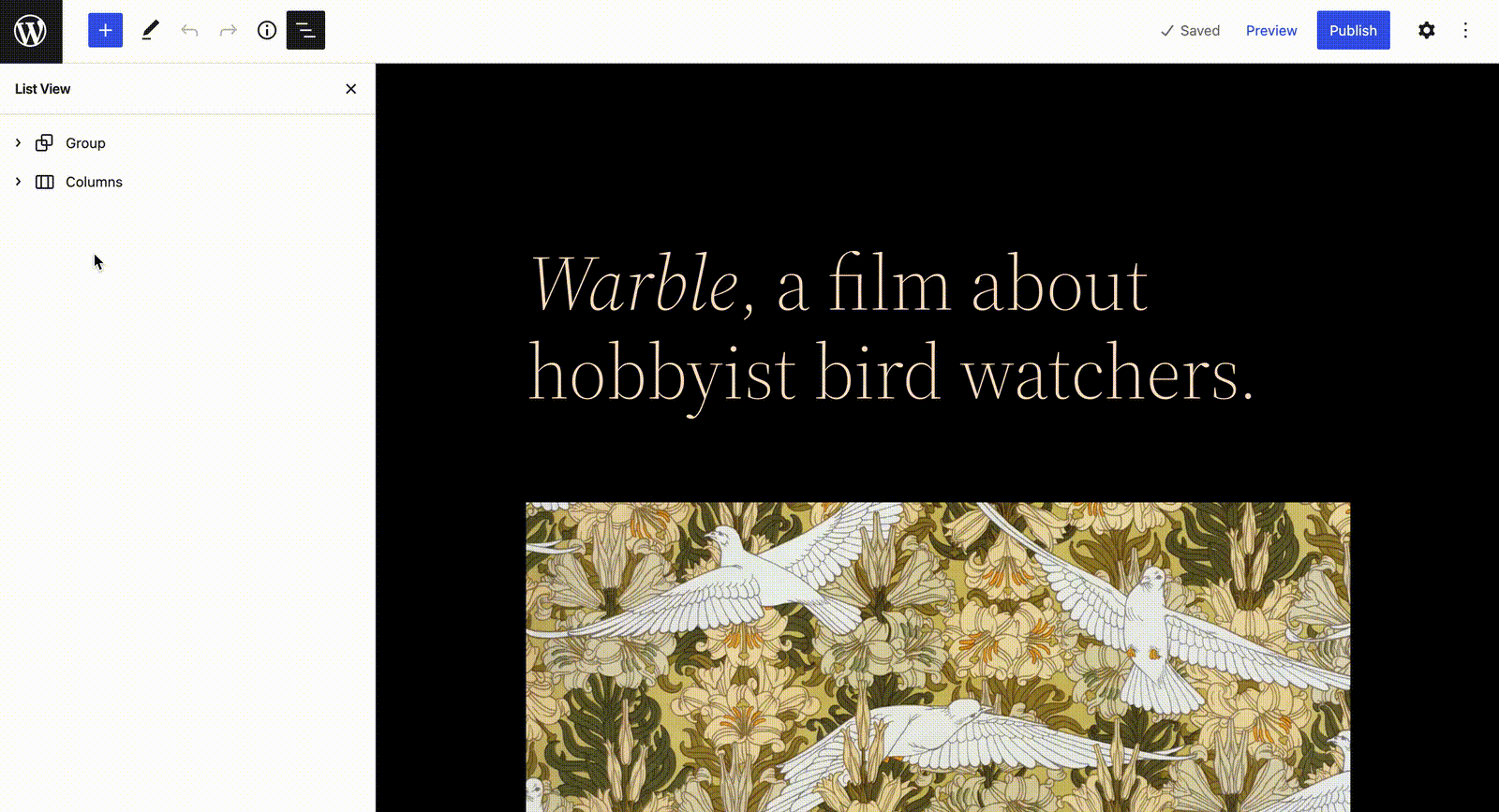
This version of Gutenberg released on April 14, 2022. This version brings better responsive blocks, improved editor experience, granular control over new design details, prominently exposed block patterns, and more.
View the full change log here.
Gutenberg 13.0
Select text across blocks
You can now select and copy text fragments that span multiple blocks.
This is a step towards bridging the gap between Gutenberg as a block editor and Gutenberg as a text editor. While blocks enable powerful page-shaping capabilities, they also compete with text for selection and clipboard space. This feature makes Gutenberg an editor where blocks and text coexist friction-lessly.
Show the featured image in the Cover block
With the updated Cover block, the featured image becomes an integral part of the post. Just click the “Use Featured Image” button, and that’s it!

Build responsive Groups, Rows, and Stacks
Blocks are now easily grouped into either a Stack layout or a Row layout with a single click.
Make your blocks stand out with customizable borders
You can now fine-tune the borders of your blocks thanks to the new `BorderControl` component. Whether it’s border color, style, or width – it got you covered!
Enjoy the improved Navigation Block
Adding a new Navigation Block in the editor now defaults to the first available menu when only one exists – no manual selection required.
Text decorations such as underline and line-through are supported in the block. You can also add link descriptions to the Navigation Link blocks.
View the full change log here.
Gutenberg 13.1
This version of Gutenberg released on April 27, 2022. This brings border support to customs blocks, a number of improvements to the comments block, along with a range of accessibility improvements.
Customize any border of the Columns block
The block supports and the global styles border panel have been updated. This means you can have each border be exactly the same or completely unique.

A new block support has also been added which allows you to set custom borders for each side of the column.
Comment block improvements
Gutenberg 13.1 brings a number of improvements to the new Comments block. Most notably, the new Comments Title block enables richer compositions, especially with nested comments!
View the full change log here.
Gutenberg 13.2
This version of Gutenberg released on May 11, 2022. This version brings a new API to save editor preferences on the server, visual guides for padding and margins, and improvements to the comment block.
Save Editor Preferences
Gutenberg now saves editor preferences on the WordPress server, instead of in the browser. This means that no matter which computer or browser you are using, Gutenberg will always be set up just the way you like it.

Visualize Padding and Margin
Sometimes it is difficult to find which block you are editing. With Gutenberg 13.2, the margins and padding will highlight in blue as you adjust them.
Improvements to the Placeholders
The Post Content, Post Excerpt, Post Comments, and Post Comments Form blocks will show more realistic placeholders in the editor to give you a better understanding of how your site will look with real content.

View the full change log here.
Gutenberg 13.3
This version of Gutenberg released on May 25, 2022. This version introduces us to a new table in Content block, some enhancements to existing blocks to provide more ways to display content, and many more improvements.
New Table of Contents Block
The Table Of Contents block is now available as an experimental block after over a year of development and iterations.
When the Table Of Contents block is added to the content, it detects any Heading blocks and displays them with anchor links to allow users to jump to a section on the page.
Post Terms Block variations to display custom taxonomy terms
A Post Term block variation is now generated for each custom taxonomy registered. For example, if you register a “Product category” taxonomy, you will be able to add a “Product categories” block that lists all the product category terms assigned to the current post.

Query Loop Block now supports a “parent” filter
When working with a Page or any hierarchical content type a new “parent” filter is available to display content that is children of the defined parent.
View the full change log here.
Gutenberg 13.4
This version of WordPress released on June 8, 2022. This version released a few days after WordPress 6.0 “Arturo” release. This release comes with 25 enhancements and 30 bug fixes.
Support for button elements in theme.json
Gutenberg 13.4 adds support for button elements in theme.json, so themes can now add styles to their buttons using theme.json like this:
{
"styles": {
"elements": {
"button": {
"color": {
"background": "black"
}
}
}
}
}To make the most of this change, blocks like the Buttons, Search, Post Comments, and File blocks now make use of the new CSS class wp-element-button to support button elements in theme.json.

Axial spacing in Gallery Block
Block spacing is a very useful design tool for the Gallery block, but what if you wanted to set different horizontal and vertical gaps? Well, you can now do that by opting in to the new axial spacing available in the Gallery block’s dimension panel.
Sidebar design updates
As part of the iterative improvements to the components and post sidebar, Gutenberg 13.4 brings a new look and feel to the Publish popover.
Search Block variations now support query vars
Starting with Gutenberg 13.4, Search block variations can limit their search results based on the query variables provided. For example, you can create a custom Search block variation limited to search when post_type=product with the following registration:
registerBlockVariation( 'core/search', {
name: 'test/product-search',
title: 'Product Search Block',
category: 'test',
attributes: {
query: {
post_type: 'product'
}
}
} );View the full change log here.
Gutenberg 13.5
The version of Gutenberg released on June 22, 2022. This version contains 12 enhancements and 15 bug fixes, with an improved featured image UX, expanded design tools for the Post Navigation Link block, and solid accessibility fixes.
Improved UX with using featured images
Featured Images continue to play an important role on one’s site and this release seeks to make it even easier to take advantage of this high impact piece of your content.
Now when you use a featured image in a Cover block, a placeholder displays. This helps give a clear visual indication of the changes you’re making and sets better expectations for what you’re customizing:

Related to this, the option to use a featured image is exactly where you’d expect it to be after switching to the media replace flow. Previously, this was a separate button in the block toolbar, and this change contributes to a more consistent user experience when interacting with media.

More design tools for the Post Navigation Link
For themes with support for “appearanceTools” in theme.json, you’ll now be able to customize the link color and font family for the Post Navigation Link. This allows you to have distinct navigation options in your design.
View the full change log here.
Gutenberg 13.6
This version of Gutenberg released on July 6, 2022. This release comes with four major highlighted features like patterns to select from when creating post type, more templates using editor, layout controls, more keyboard shortcuts, and simplified post scheduler.
Provide patterns to select from when creating any post type
In WordPress 6.0, API allows patterns to appear in a modal every time a user creates a new page so that, instead of starting from scratch, a user starts with content to work from. For example, this means a user could choose between patterns for a contact page or an about page and then just fill in the details that are unique to their site.

Create more template types in the editor
Expanding the types of templates that can be created from within the Site Editor continues to be a high priority to open up more creative options for folks to control every aspect of their site.
With Gutenberg 13.6, it’s now possible to create a template for all of the posts of a specific post type (ex: single-$postType) and, to get more granular, a template for a specific post (ex: single-$postSlug).
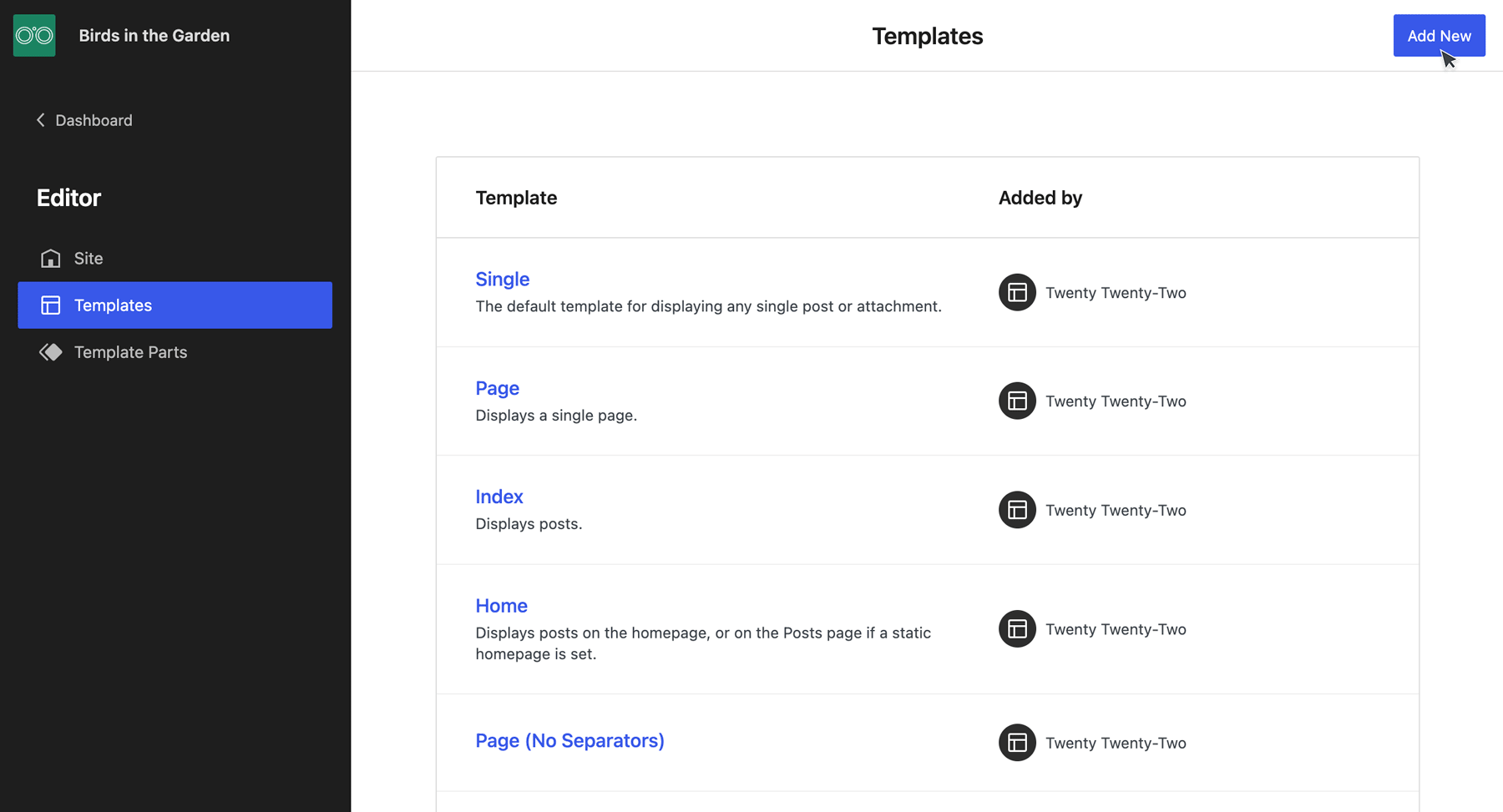
View the full change log here.
Gutenberg 13.7
This version of Gutenberg released on July 20, 2022. This version of Gutenberg brings an updated modal design, the ability to apply block locking to inner blocks with a click of a button, various template types, and plenty of improvements to existing features.
Lock inside container block with one click
This version of WordPress includes a new toggle button which enables us to lock settings to all blocks inside the container block like Group, Cover, and Column.

Updated and unified modal design
This release also comes with an updated modal design for various screens. This helps users to focus on the modal by blurring the background and reducing the visual noise with softer corners.
Create templates now for specific categories, pages and more
In this release, the template editor was expanded with even more types of templates for various use cases. You can add and edit templates for Custom posts types and taxonomies. You can get very specific and offer a different template for single categories or tags.
For instance, you can use a different template for all personal blog posts, a second one for all developer related blog posts, and a third one for all travel posts.
Start with a featured image in the media placeholder.
With this release, users can directly select Use the feature image, in addition to the Upload and Media Library. This streamlines the workflow when editing a template.

Introducing “Time to read”
The information panel accessed through the top bar received a new number. In addition to the numbers of words, characters, block, headings, and paragraphs it now also contains the estimated time to read for this document.

View the full change log here.
Gutenberg 13.8
This version of Gutenberg dropped on August 3, 2022. This version brings Fluid Typography, accessibility improvements, revamped quote block, and Template part UX enhancements. Read about all the enhancements in detail here.
Gutenberg 13.9
This version of Gutenberg released on August 17, 2022. This version continues the iteration and polishing on various fonts, such as UI, interaction, and engine work.
Added Social media feed block
One of the major updates in Gutenberg 13.9 is the inclusion of new blocks for displaying social media feeds and videos. The social media feed block allows users to display a feed of posts from a specific social media account, such as Twitter or Instagram.
These new blocks make it easy for users to integrate social media and video content into their WordPress site. By providing pre-defined fields and options for customization, these blocks help users create professional-looking content without having to write custom code.
Block Manager improvements
Another notable improvement in Gutenberg 13.9 is the inclusion of new tools for managing and organizing blocks. These tools include a new “block manager” panel, which allows users to view and manage all of the blocks on their WordPress site. The block manager panel also includes options for organizing blocks into groups, making it easier for users to find and reuse blocks.
Reusable blocks
A new addition to the “block patterns” feature. This feature allows users to save and reuse groups of blocks as predefined patterns. These patterns can then be easily inserted into any page or post, making it quick and easy to create consistent and professional-looking content.
View the full change log here.
Gutenberg 14.0
This version of Gutenberg released on August 31, 2022. This version contains a package of enhancements, including extra block support in the UI that were available via theme.json before, a revamped version of List block, and much more. Read about all the enhancements in detail here.
Gutenberg 14.1
This version of Gutenberg dropped on September 15, 2022. This version had major updates to the design blocks like typography and spacing support for blocks like Avatar, Buttons, Categories List, Navigation, etc. Also other updates like content locking experience, navigation block improvements, and much more.
Consolidating design tools in blocks.
Typography and Spacing support added for blocks like Avatar, Buttons, Categories List, Comments Links, Latest Posts, Navigation, Query Pagination Links, Social Icons, etc.
This improvement allows users to customize their site more without dealing with CSS.

Better content locking experience
Duotone filters, block alignment and resizing are now disabled on content-locked blocks.
Navigation Block improvements
The menu selector moved from the Navigation block toolbar to the new “Menu” section in the inspector sidebar. In this new section, you can now quickly access all the menus you have created through the “Manage menus” button.

From now on, you will have to first save your changes in order to show the imported menu. If you don’t, the site will keep displaying the menu that you had used before importing the classic menu! This provides a better user experience as the menu is only changes when the user explicitly saves the template.
View the full change log here.
Gutenberg 14.2
This version of Gutenberg released on September 28, 2022. This version featured enhancements like improved writing flow, letter spacing for headings, polished calendar block, new “banners” and “footers” block pattern categories.
Smarter suggestions for Query Loop block variations
Block variations have been available in Gutenberg for a long time. They allow you to have similar versions of the same block that share some common functionality. From now on, if you have an active variation of the Query Loop block on your site and that variation has registered some block patterns, only those patterns will be suggested in the inserter.
Improvements to the writing flow
Several enhancements were made to the writing flow in this version of Gutenberg:
- The sibling and line inserters now feature a more natural animation effect.
- Selecting multiple blocks is now more visually consistent.
- The block inserter is now hidden when the user is typing, reducing visual clutter.
Letter spacing in headings
It is now possible to modify the letter spacing of the headings directly in the Global Styles interface.
A more polished Calendar block
You can now set the background, link and text color of the Calendar block. Global Styles will now also affect the colors of the Calendar block and it will inherit the default text color from its parent block.

New “Banners” and “Footers” block pattern categories
Two new block pattern categories are introduced in order to better reflect the structure of web pages. “Banners” here refers to visually distinctive elements that help structure or contrast the contents of a page which also includes heading and “hero” elements.

Auto completion for links
From now on, it is possible to autocomplete links in any block. The [[ shortcut triggers the auto-completion in the editor. This is a great functionality for someone who is managing large content.
View the full change log here.
Gutenberg 14.3
This version of Gutenberg released on October 12, 2022. This version continues to build on recent writing flow improvements, refined image block creation via drag and drop, added enhanced tools panel to the styles interface, and much more.
Quickly navigate blocks of text
Continuing on from the improvements to writing flow in the last release. Gutenberg 14.3 includes support for alt + arrow keyboard combinations to make navigating blocks of text a breeze.
For example, if your cursor is towards the end of a long paragraph, you can quickly press the alt + up arrow to move to the beginning of that paragraph. If you are already at the beginning of a text block, you’ll move to the start of the previous paragraph. Similarly, the alt + down arrow will move you to the end of a block of text.
Improved drag and drop for images
As of Gutenberg 14.3, you can now drop an image onto an empty paragraph block to replace it with a new Image block.
Improved tools panels for the Styles typography controls
Building on past releases, Gutenberg 14.3 now brings the Tools Panels to the Styles interface. This makes the Styles interface consistent with the Block Settings interface, but it also makes it more usable by being able to reset values and opens the door to adding hidden-by-default controls, too!
View the full change log here.
Gutenberg 14.4
This version of Gutenberg released on October 26, 2022. It brings distraction-free mode for text based content creation, redesigns the main pattern inserter, and much more. Read about all the enhancements in detail here.
Gutenberg 14.5
This version of Gutenberg dropped on November 9, 2022. This version consolidates the list view and document information, expands margins and padding support while improving space visualizers, and numerous code quality improvements.
Access the list view and document information all from one panel
List View and Details had their own icons in the Editor toolbar prior to Gutenberg 14.5. An outline of the document and details like the character and word counts were displayed in the Details popover. All of the blocks in the document were shown in a hierarchical view by the List View panel.
A single panel that combines the List View and Details now popover which provides a more streamlined way to manage the open document. The original List View icon in the toolbar must be clicked to open the new “Document Overview” panel.

Confidently edit block spacing using improved visualizers
Configuring block spacing (margin, padding) can be tricky, especially when determining how the spacing of one block will impact those blocks around it. Spacing visualizers significantly improve this experience by allowing you to “visualize” each change you make.
View the full change log here.
Gutenberg 14.6
This version of WordPress released on November 23, 2022. This version brought in a lot of interesting updates like randomize color palette, focal point handle changes, heading shortcuts, variations to Group block placeholder and much more. Read about all the enhancements in detail here.
Gutenberg 14.7
Gutenberg 14.7 released on December 10, 2022. This version introduces a new experimental tabbed sidebar, colors to help identify some block types in list view, improvements to the Page list block, and a number of enhancements and bug fixes. To read about everything in detail click here.
Gutenberg 14.8
Gutenberg 14.8 was released on December 21, 2022. This version introduces a new and reorganized Site editor interface, Style book, ability to add custom CSS for your site, navigation block improvements and much more.
Revamped & Reorganized Site Editor Interface
The Site Editor Interface gets major changes and also introduces Browse mode. Now you can swiftly navigate between templates and template parts. The work on this feature will continue to improve as future versions of Gutenberg are released.
Introducing Style Book
The Style Book provides an overview of all the block styles in the current page. When you click on the Style Book you get the preview of various blocks like Paragraph block, Pullquote, etc. Table This helps users and designers to view all the available styles and quickly make changes as per their requirements.
The Styles panel also offers a preview when customizing individual blocks.
Add custom CSS rules for your site
Add your own CSS to customize the appearance and layout of your site. This is an experimental feature that can be enabled by visiting Gutenberg > Experiments and ticking the Global styles custom CSS checkbox.
Unwrap inner block when pressing backspace at start
This version of Gutenberg will now unwrap inner blocks if you press backspace at the start of the List and Quote. This results in the first inner block becoming a Paragraph that is separate from its previous parent list or quote container.

Pattern title tooltip
The inserter now shows pattern titles while hovering over an individual pattern preview.
Navigation Block Improvements
There were several updates for the navigation block like adding a page list to link UI transforms in the Navigation block, fallback navigation creation to the most recently created menu, and an added ‘open list view’ button.
View the full change log here.
Conclusion
2022 has been another incredible year for Gutenberg, with a number of new features and improvements added to the CMS. These developments have made Gutenberg an even more powerful and user-friendly website editor for WordPress users. And with its growing community of contributors and users, Gutenberg is well-positioned to continue its dominance as the king of website editors for the foreseeable future.


No responses / comments so far.